Using PostGIS + DLT: Ingesting CSVs into a Medallion Architecture for spatial data.
data engineering
data modeling
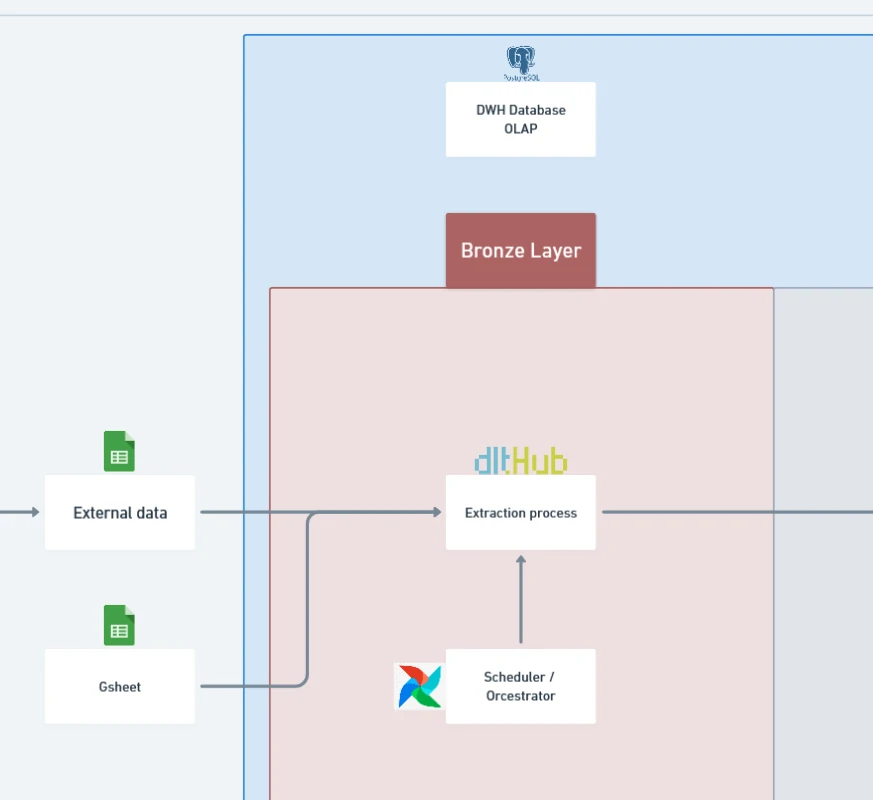
Why This Matters?
When working with modern data platforms, one of the first challenges is ingestion—getting raw files into a structured environment where they can be transformed and made useful. This setup demonstrates how to use Docker containers to orchestrate two key services:
- PostGIS container: a PostgreSQL database extended with spatial capabilities.
- ETL container (with DLT): a lightweight pipeline to ingest CSVs directly into PostGIS.
Together, these containers form the bronze tier of a medallion architecture, where raw ingested data is stored and made available for further cleaning and transformation.
How It Works
To make it scalable and deployable to another environment, we will deploy these tools (and other tools) on docker container. You can read deep more about docker at [this page](https://imanursar.github.io/tools/docker).
- PostGIS container:
- Runs a PostgreSQL database with PostGIS enabled for spatial operations.
- Using latest postgis image from the docker image official.
- Exposes a port to the host machine, making it accessible for queries and ingestion.
- Optimized with PostgreSQL parameters (
shared_buffers,work_mem, etc.) for better performance.
- ETL container with DLT:
- Using latest python:3.11-slim
- Add requirement libraries at this container
- Mounts your host’s CSV folder (
./warehouse_data) into the container. - Uses DLT (Data Load Tool) to extract data from these CSV files and load them into PostGIS.
- Acts as the orchestration layer for ingestion scripts, data quality checks, and dbt transformations (later in the pipeline).
- Workflow:
- Place
.csvfiles into thewarehouse_datafolder. - DLT scripts read and validate these files.
- The ETL container pushes them into the bronze schema of PostGIS.
- PostGIS now serves as the foundation for downstream dbt transformations into silver and gold tiers.
- Place
Purpose in the Medallion Architecture
- Bronze tier: Capture raw ingested data without modification.
- Silver tier (future step): Clean, validate, and harmonize the bronze data.
- Gold tier (future step): Curated datasets ready for analytics and reporting.
This setup focuses only on bronze ingestion, but it establishes the foundation for a full data warehouse lifecycle.
Advantages
- Reproducibility: Containers make the environment consistent across developers and deployments.
- Isolation: ETL logic is separated from the database, reducing conflicts.
- Scalability: Easy to extend with new containers (e.g., Airflow, DataHub, Metabase).
- Flexibility: DLT integrates with multiple sources beyond CSV (APIs, databases, cloud storage).
- Spatial support: PostGIS allows ingestion of spatial data types (points, polygons) alongside tabular CSVs.
Limitations
- Single-host setup: Running on one machine; not yet a distributed or production-grade cluster.
- Bronze-only: Data is raw; additional logic is required for validation and transformation (silver/gold tiers).
- Manual triggers: CSV ingestion requires placing files in a mounted folder (can be automated later).
- Resource-bound: PostgreSQL tuning depends on host machine specs; limited by Docker resource constraints.
Technology Details
- PostGIS: Extension to PostgreSQL that adds geospatial capabilities (spatial joins, projections, topology).
- DLT (Data Load Tool): Open-source Python framework for building declarative pipelines with minimal boilerplate.
- Docker Compose: Orchestrates multi-container workflows with a single configuration file.
- Volumes: Map host folders into containers for persistence (
pgdata) and ingestion (warehouse_data). - Networking: Both containers share a custom
data_network, enabling seamless communication.
Deep more about DLT (Data Load Tool)
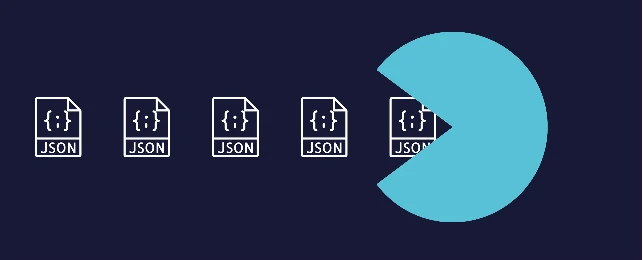 Data engineers spend most of their time moving data. To do that job, there is the sheer amount of data warehousing tools we can use. We can go with mostly legacy low-code or no-code solutions (think Microsoft SSIS and Oracle Data Integrator) or choose something that relies entirely on code. The latter is easier to share and version control in the long run.
Data engineers spend most of their time moving data. To do that job, there is the sheer amount of data warehousing tools we can use. We can go with mostly legacy low-code or no-code solutions (think Microsoft SSIS and Oracle Data Integrator) or choose something that relies entirely on code. The latter is easier to share and version control in the long run.
If we’re looking for something lightweight and Python-based, look no further than dlt. In short: dlt is an open-source Python library for moving data. Using this tool, we load data from different sources and organize them into datasets that automatically infer schemas and data types, normalize the data, and handle nested structures.
Core advantage of using this tool
- we can declare a
grouping resourcesto define them only once for multiple purpose. - we can reference other resources using
dlt.transoformertype. - provide metadata, schema of resource to destination. -_dlt_loads: stores when each pipeline was executed, and which schema was used.
- _dlt_pipeline_state: each row of the table indicates the state of the pipeline.
- _dlt_version: this table stores each schema version, which can be used to manage schema evolution.
Schema and Usage
-
Bronze schema: All ingested CSV data lands here as-is, preserving original structure. Example:
bronze.poi_raw bronze.customer_transactions bronze.sensors_log -
How to use:
-
Drop CSV files into
./warehouse_data.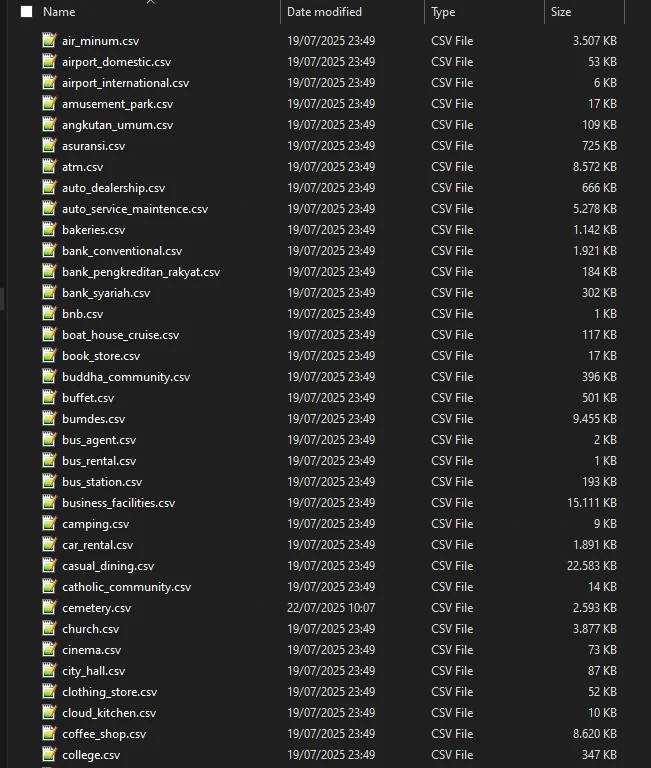
- Run DLT pipeline from ETL container. (it will be add to airflow scheduler for automation)
-
We add checksum checker to scalable out pipeline for new or updated data.
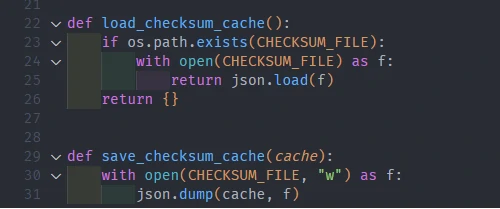
-
To standardize for datetime columns, we declare for existing datetime columns with datetime type.
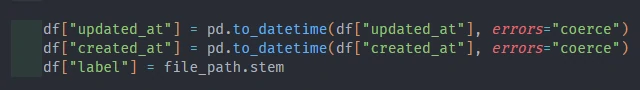
- Additionally, we can give small transformation for our data to make it optimize for next steps, such as:
- Convert
xandytolongitudeandlatitude. - Generate geometry from
longitudeandlatitudevalue. And set geom at this column. - Generate UUID. This part is specific for data without an ID or primary key value. Other than that, this also could be used as a duplicate parameter to run a data quality process.
- Add Index and GIS index on columns (e.g.
updated_at,geom)
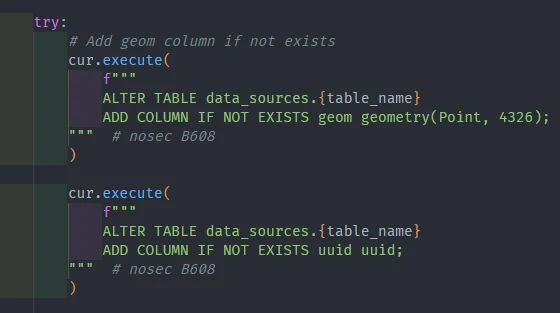
- Convert
-
Query results in PostGIS via psql, pgAdmin, or any BI tool.
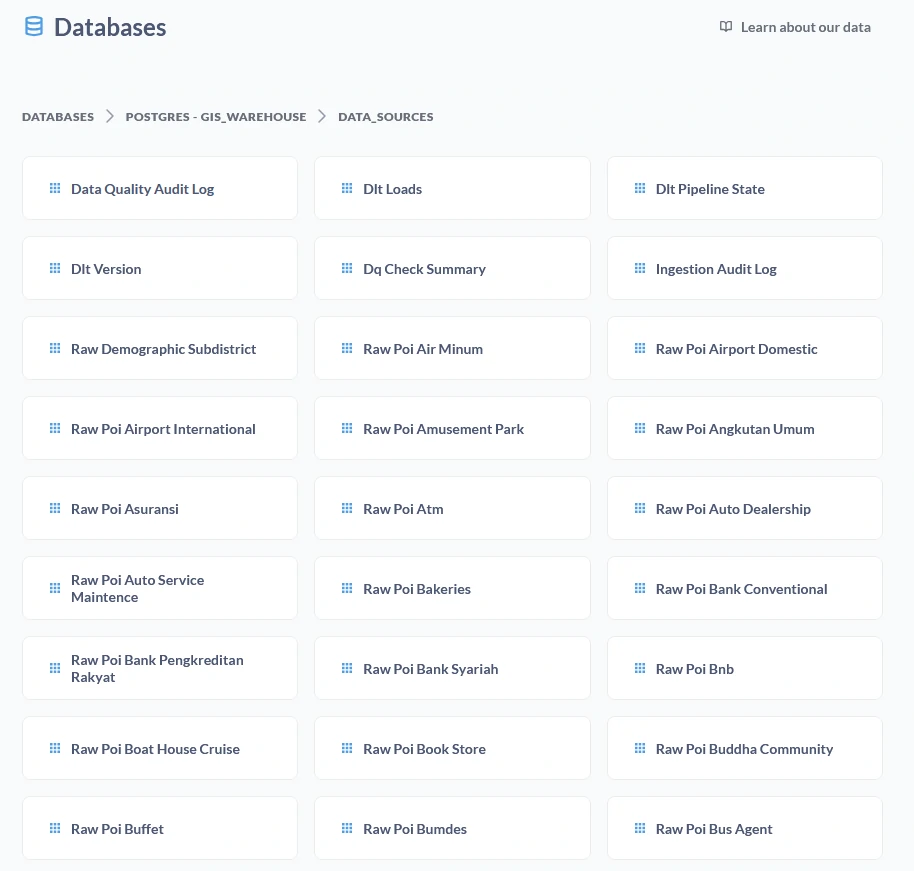
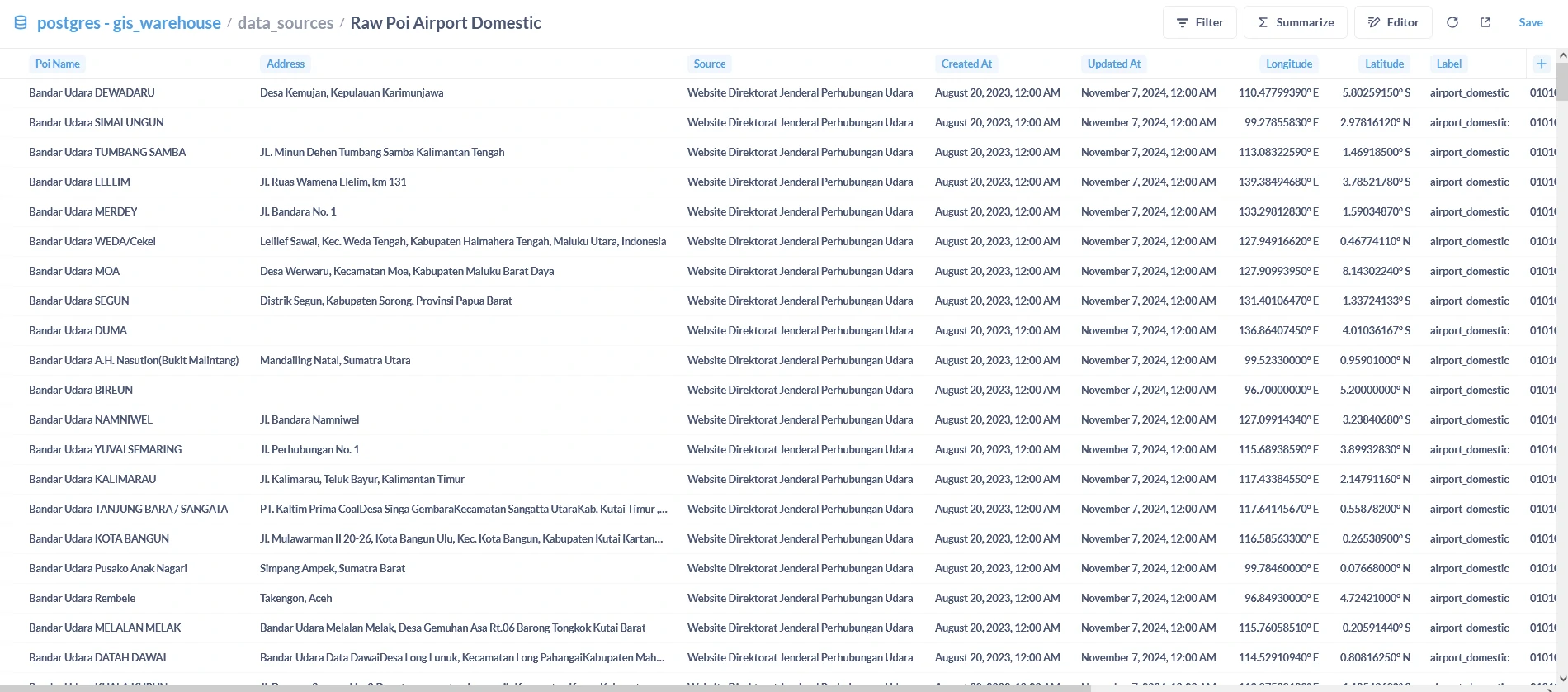
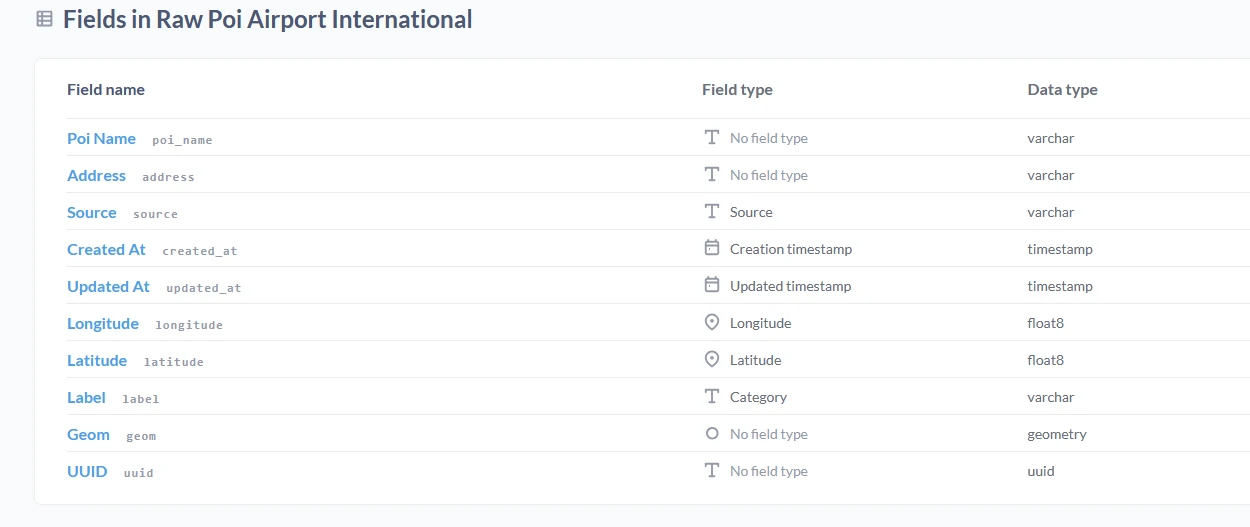
- We can use this pipeline concept to ingest other data such as:
- Administrative data in
.shpfile.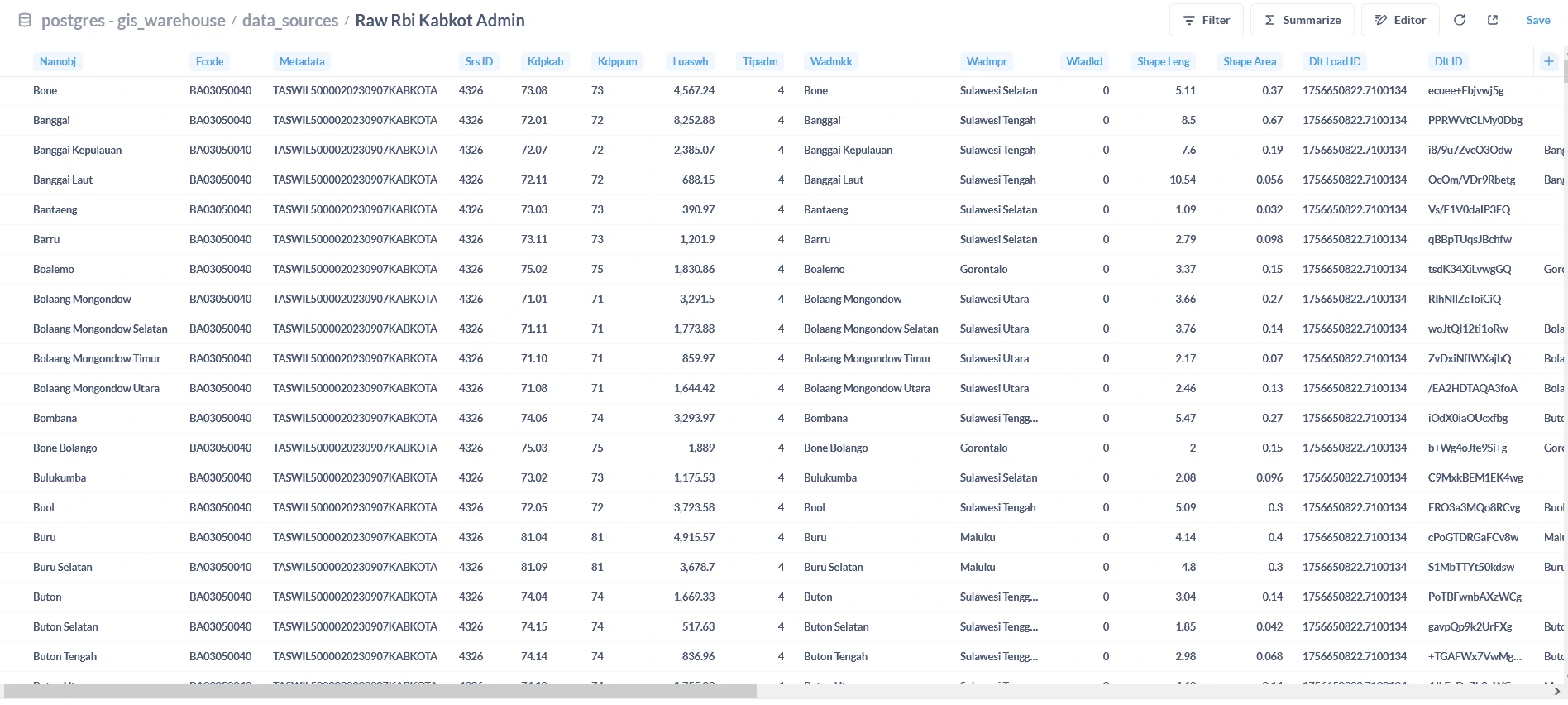
- Demographic data in
.jsonfile.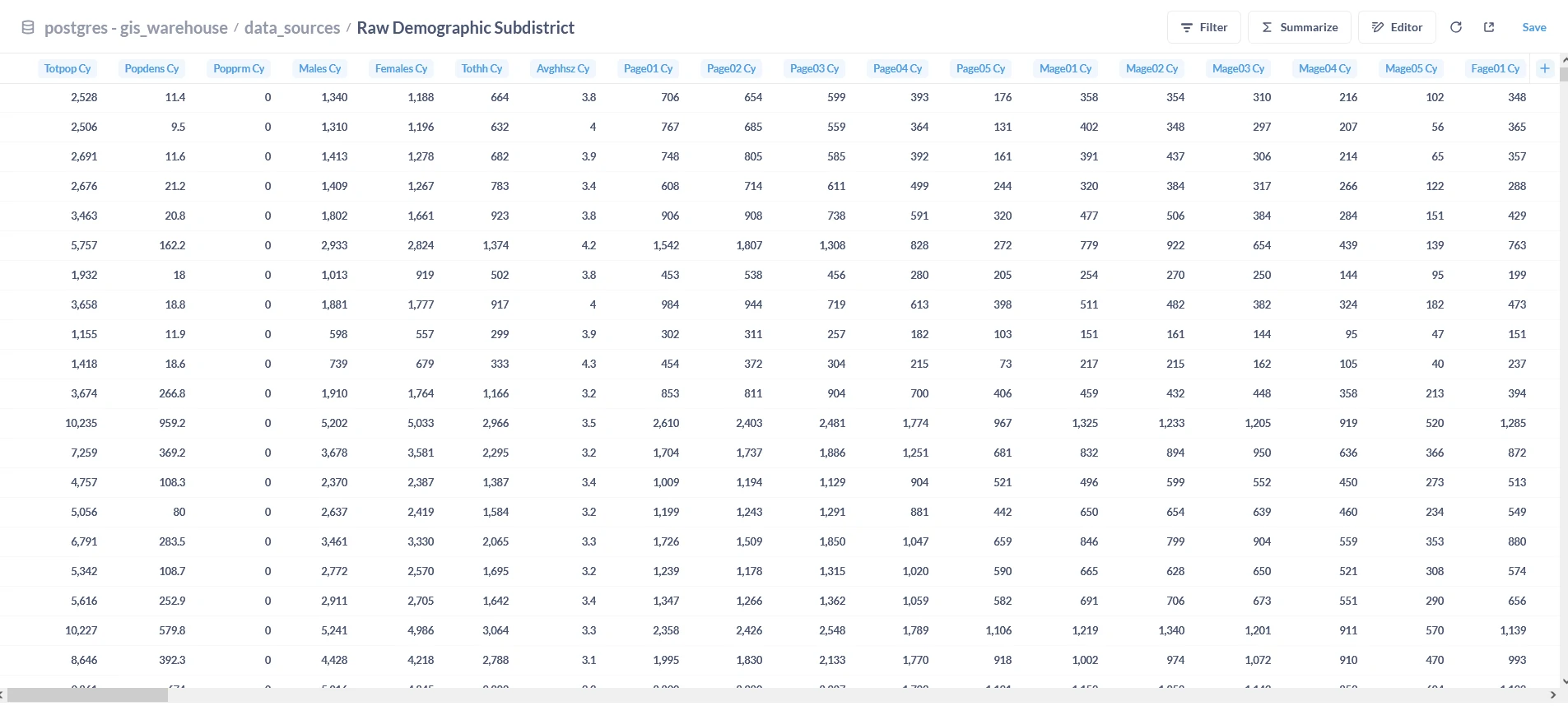
- Administrative data in
-
Architecture Overview
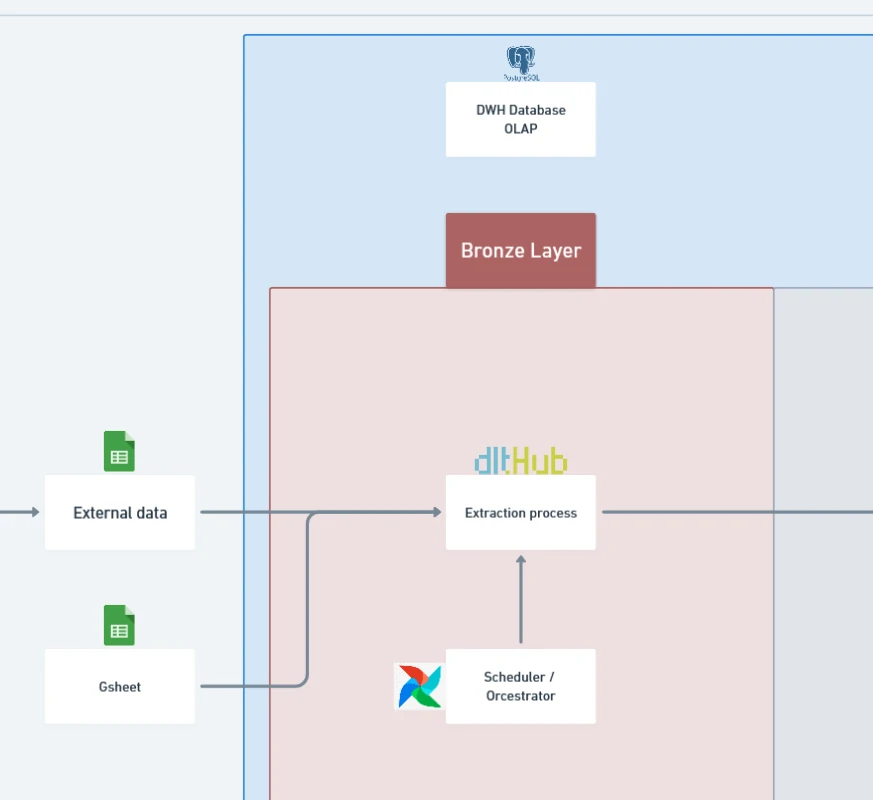
Future expansions could add:
- Airflow for orchestration
- dbt for transformations
- Metabase/PowerBI for analytics
- DataHub for metadata lineage
Final Thoughts
This setup may look simple at first glance—just two containers and a shared folder—but it establishes the foundation for a much larger data ecosystem. By using PostGIS and DLT inside Docker, you gain a repeatable and scalable way to bring raw files into your warehouse. This is the crucial bronze tier of the medallion architecture: where everything begins.
From here, you can grow the platform by layering in transformations (silver), curated business-ready data (gold), and orchestration tools to automate the flow end-to-end. The real strength of this design lies in its modularity: each container does one job well, and you can add or replace components without disrupting the whole system.
In short: start small, keep it clean, and build forward. This foundation ensures that every new step in your data journey is backed by a stable, reproducible process.